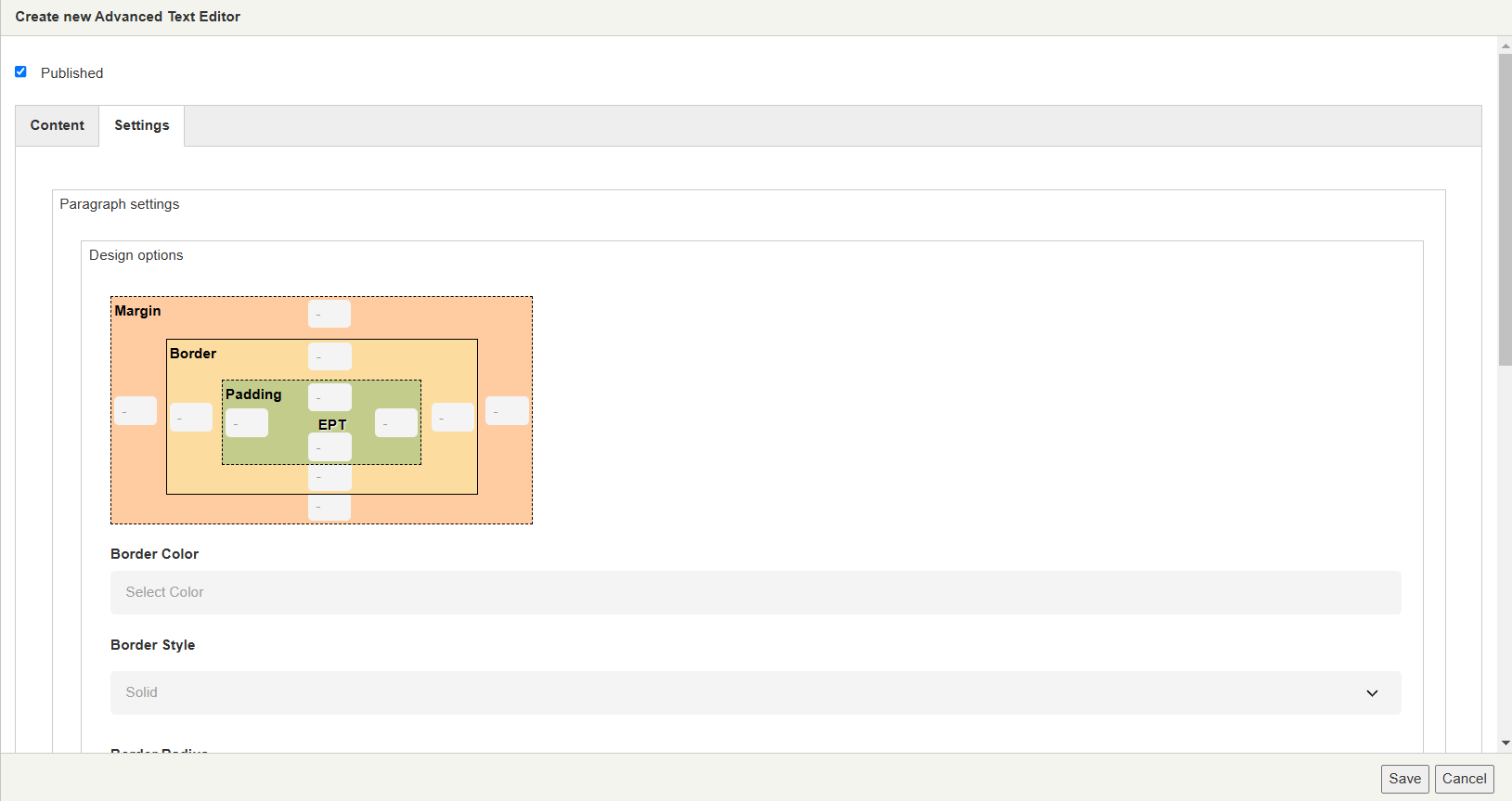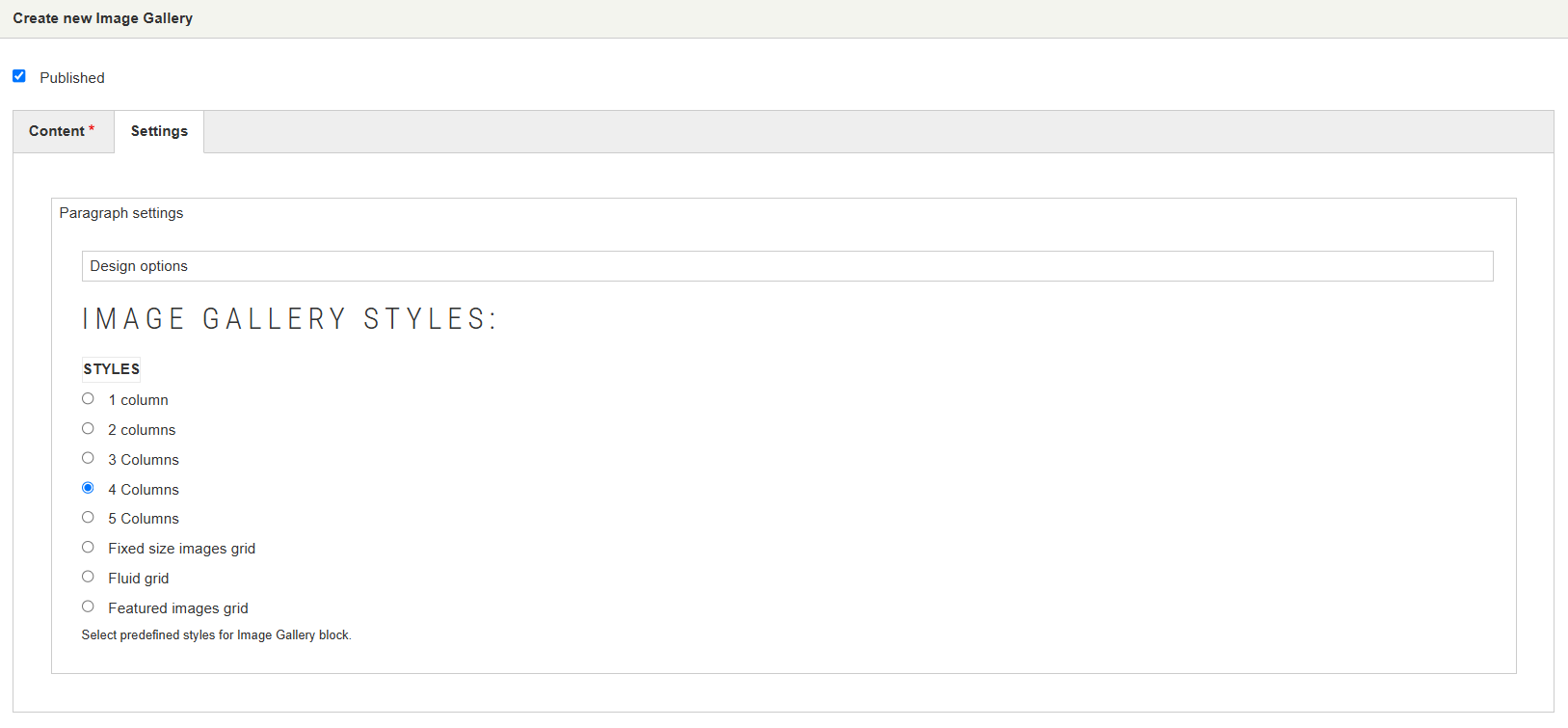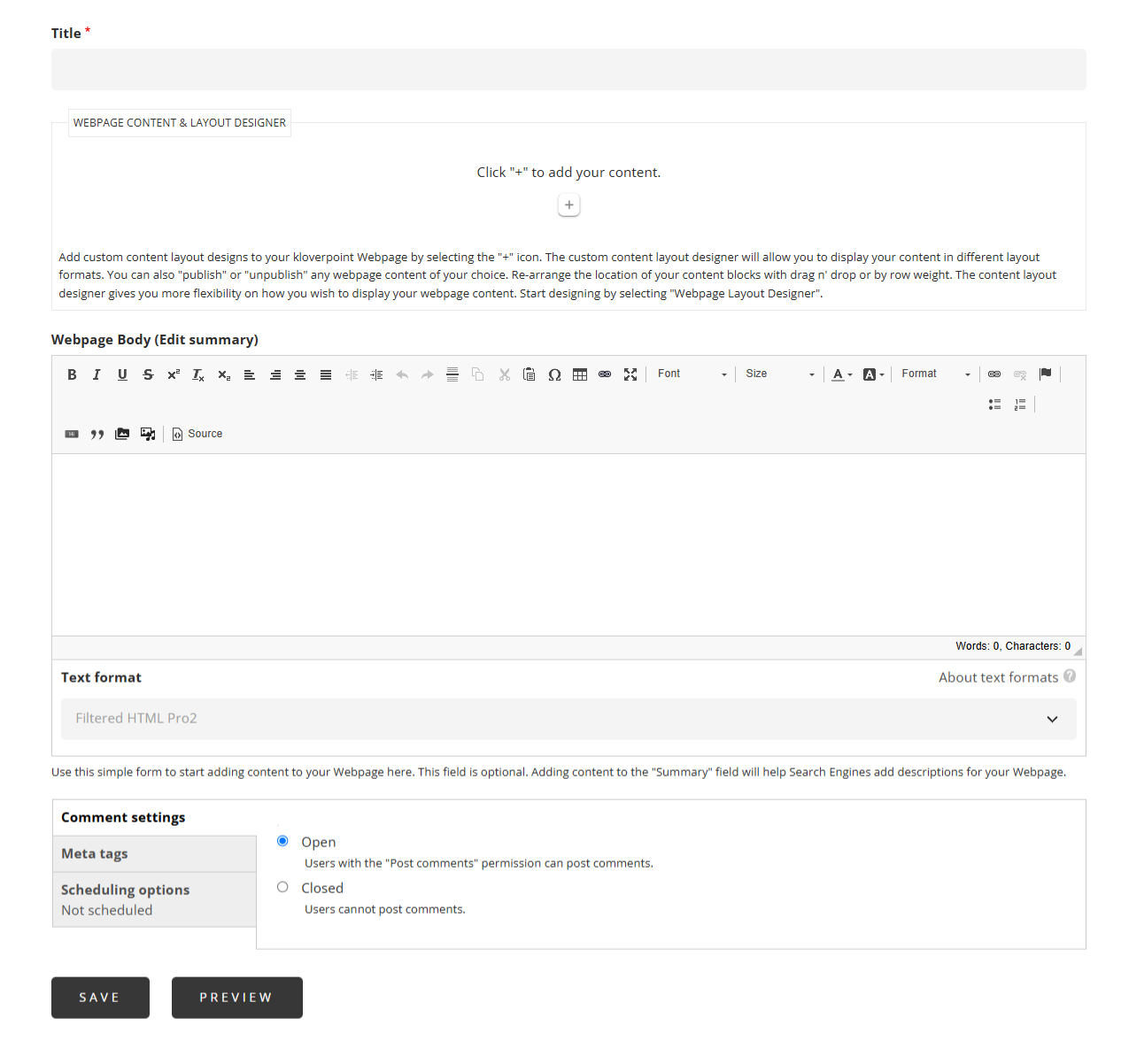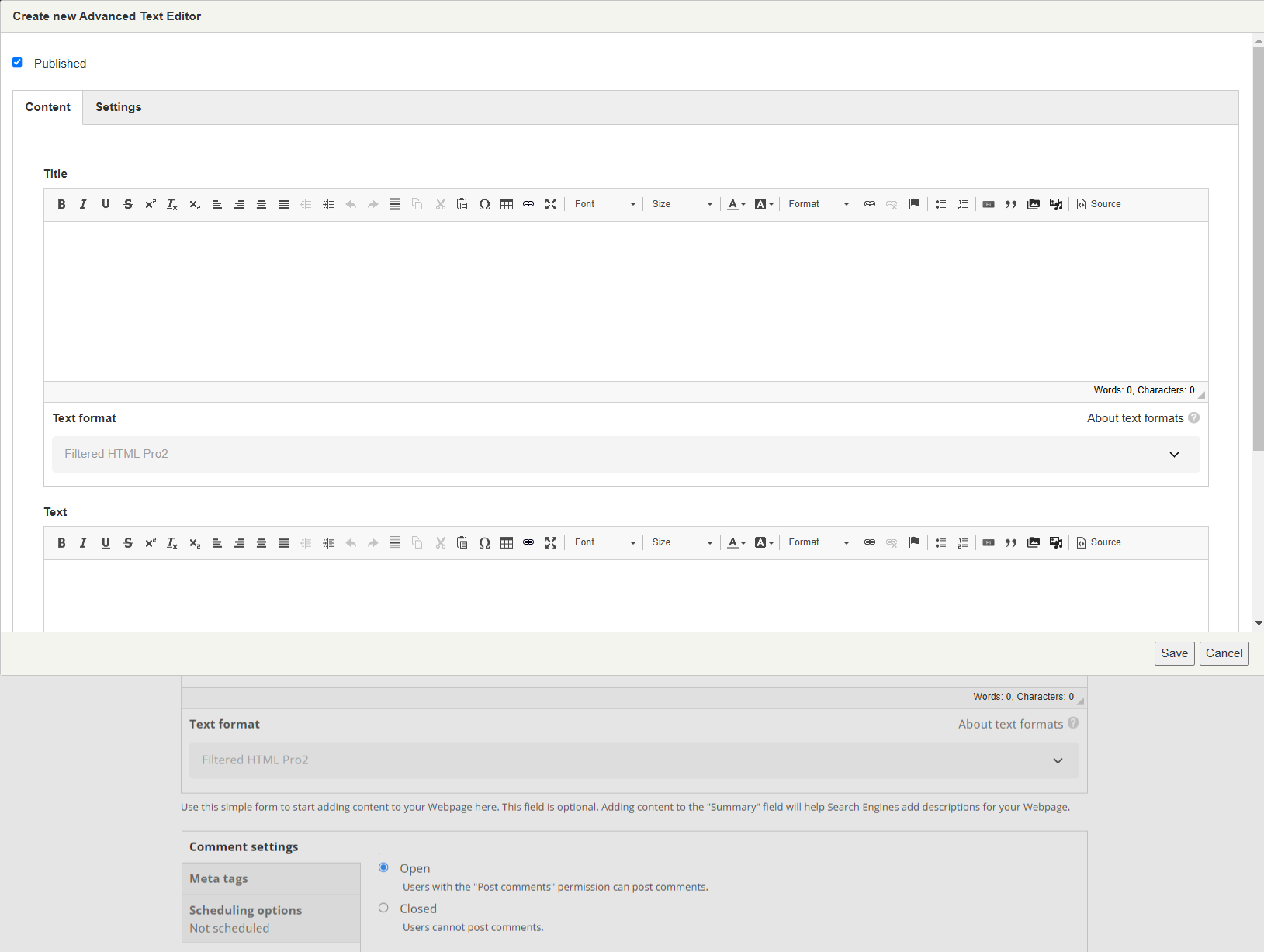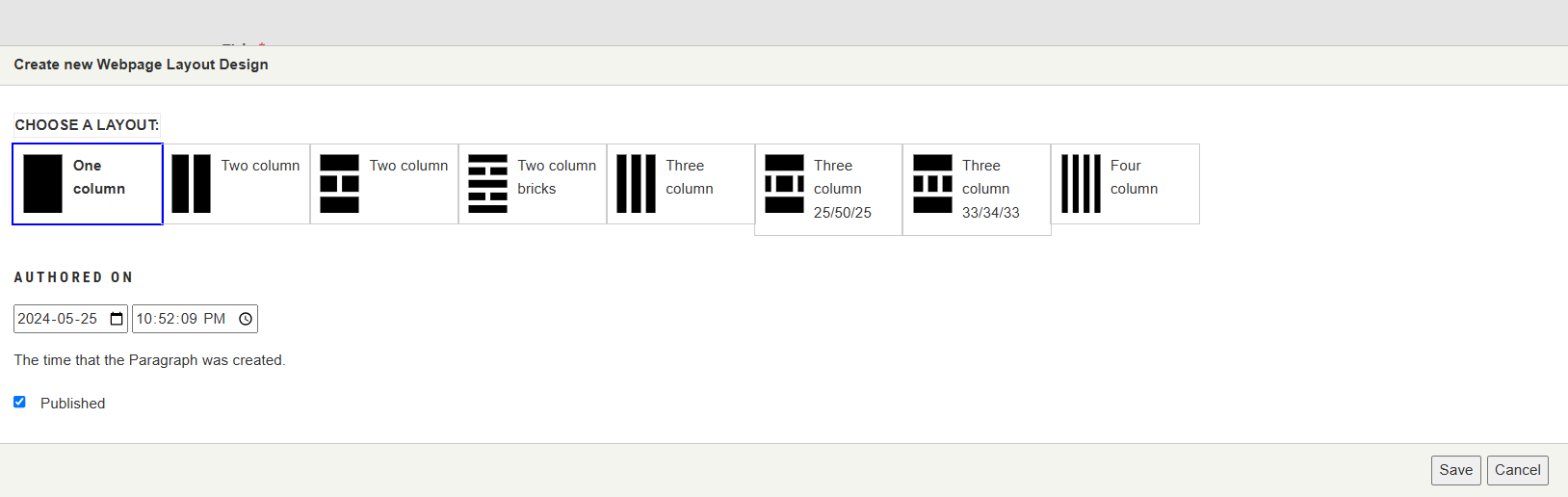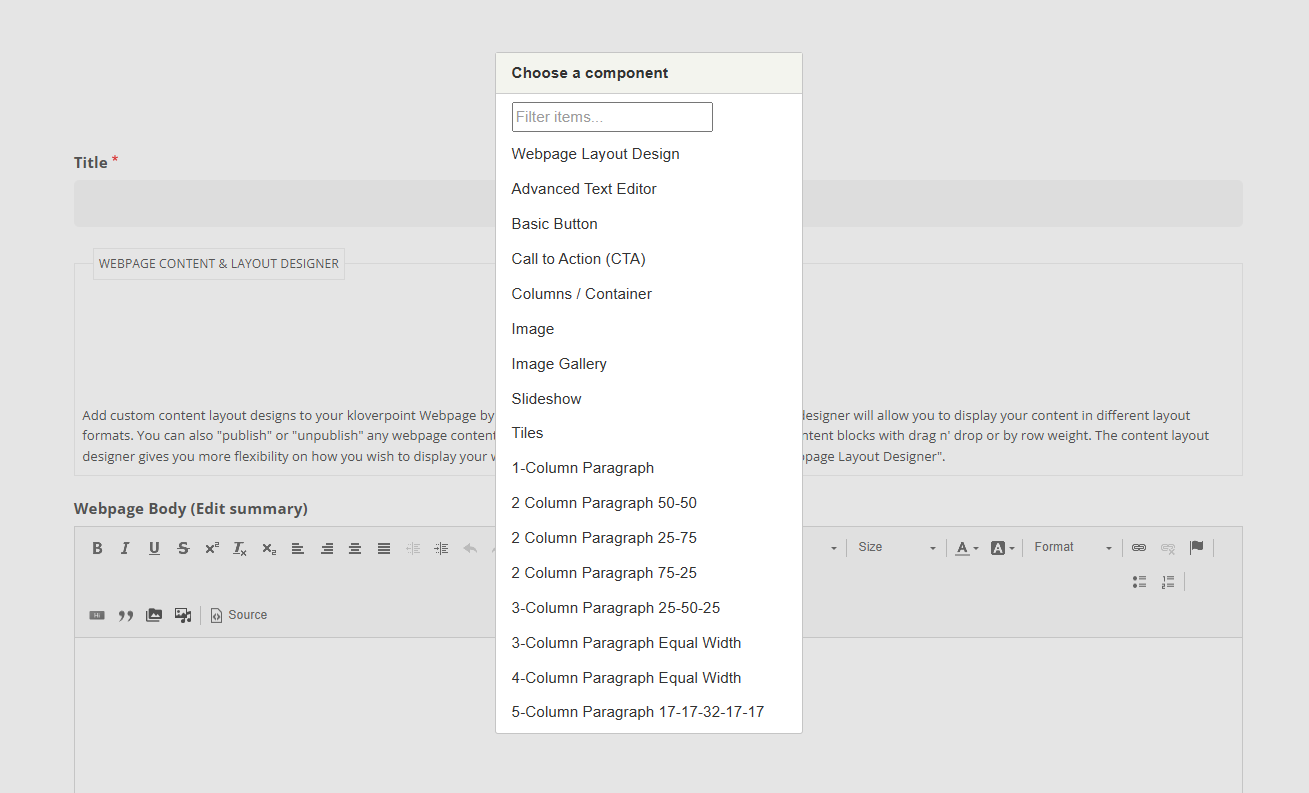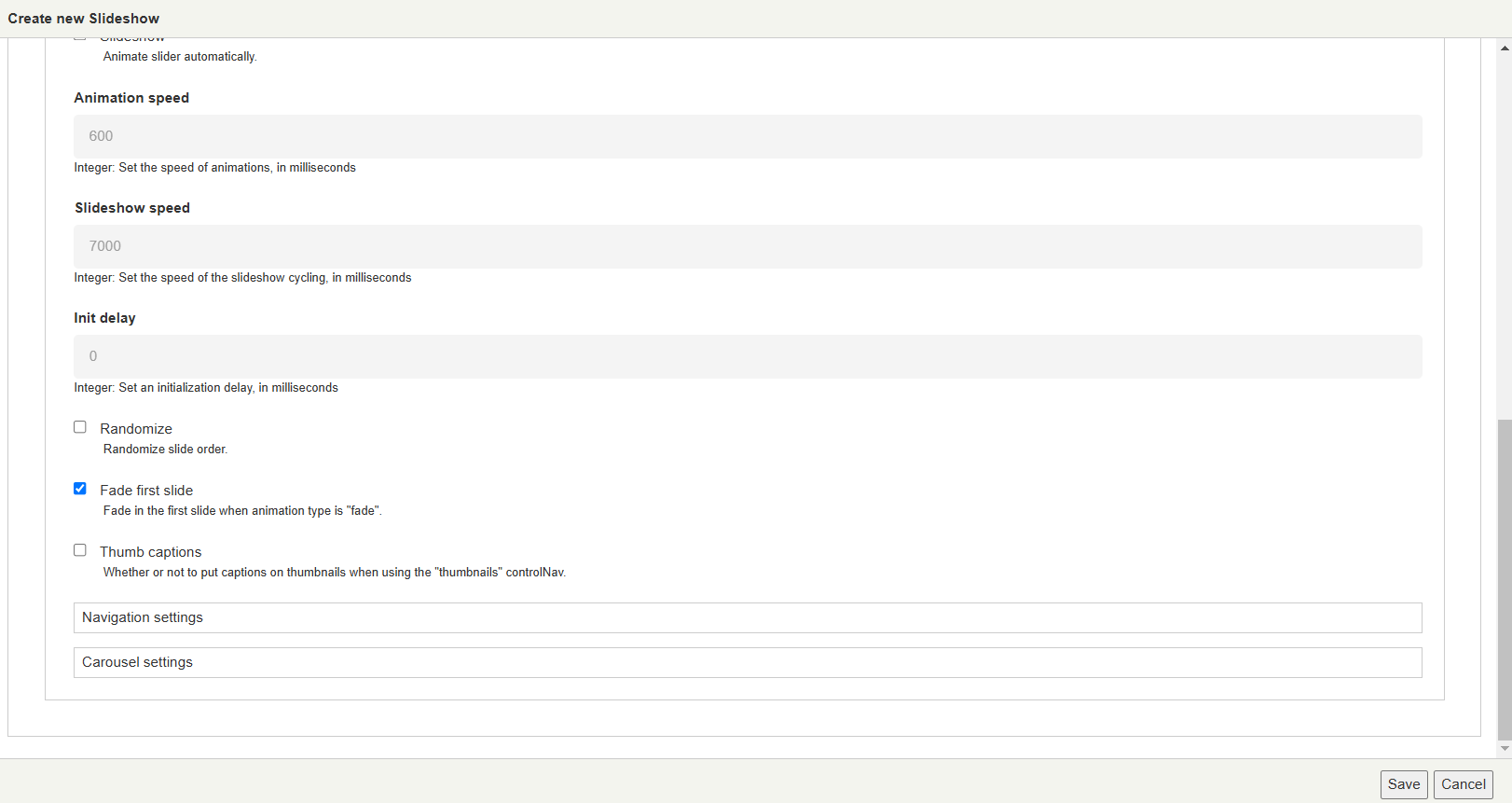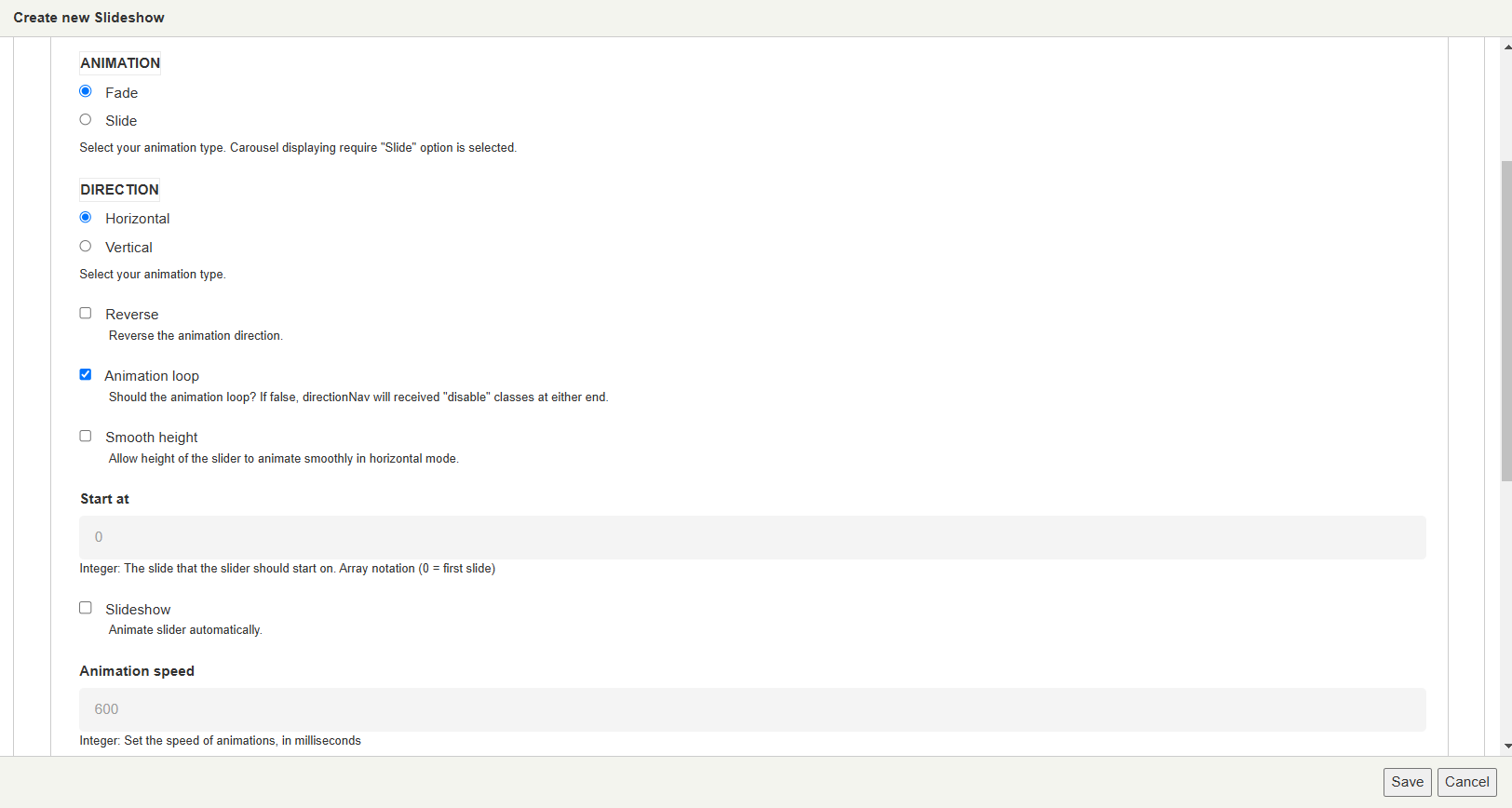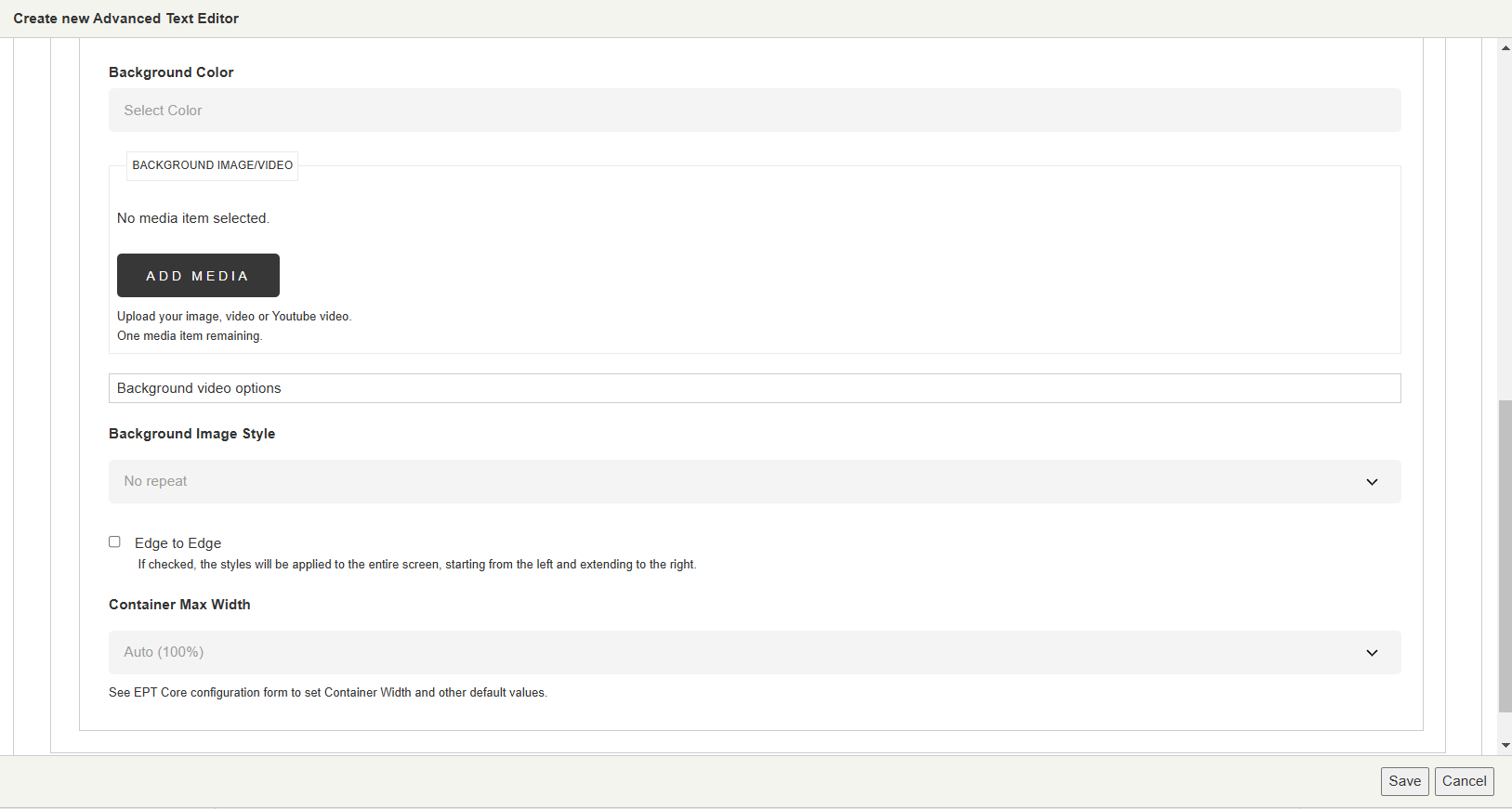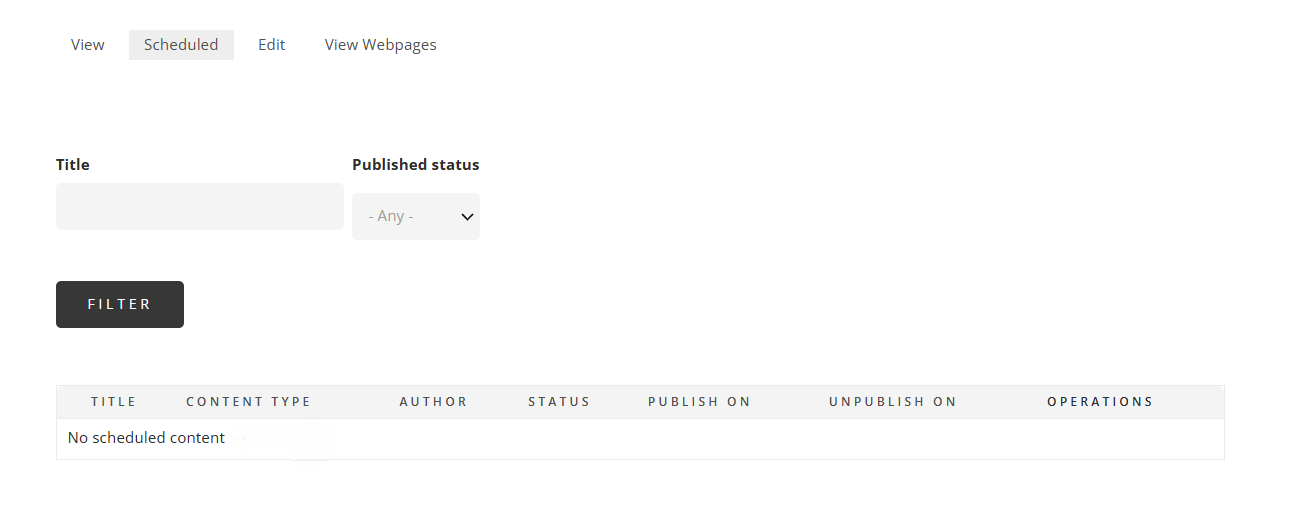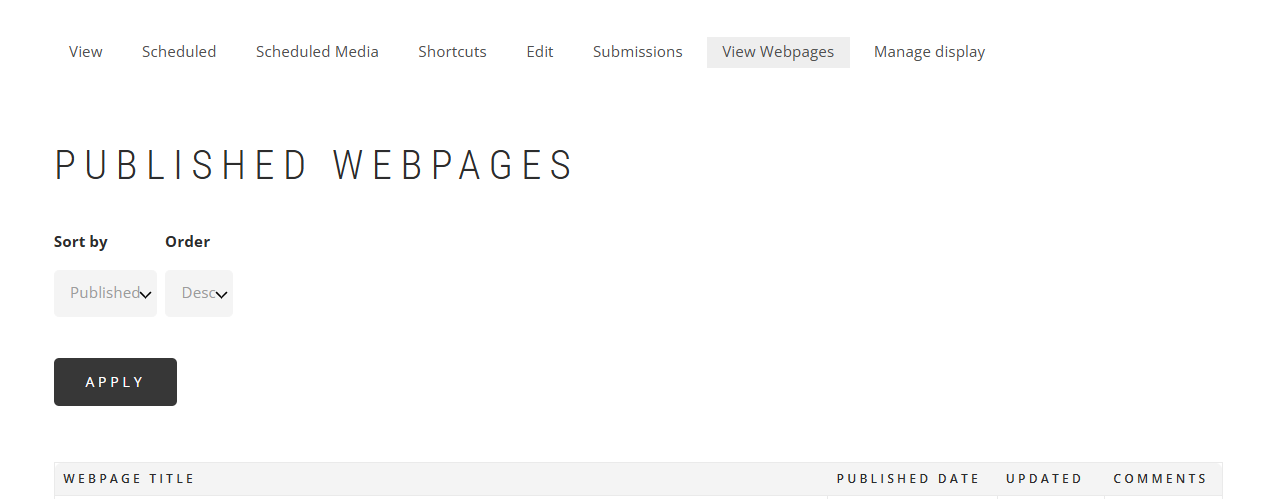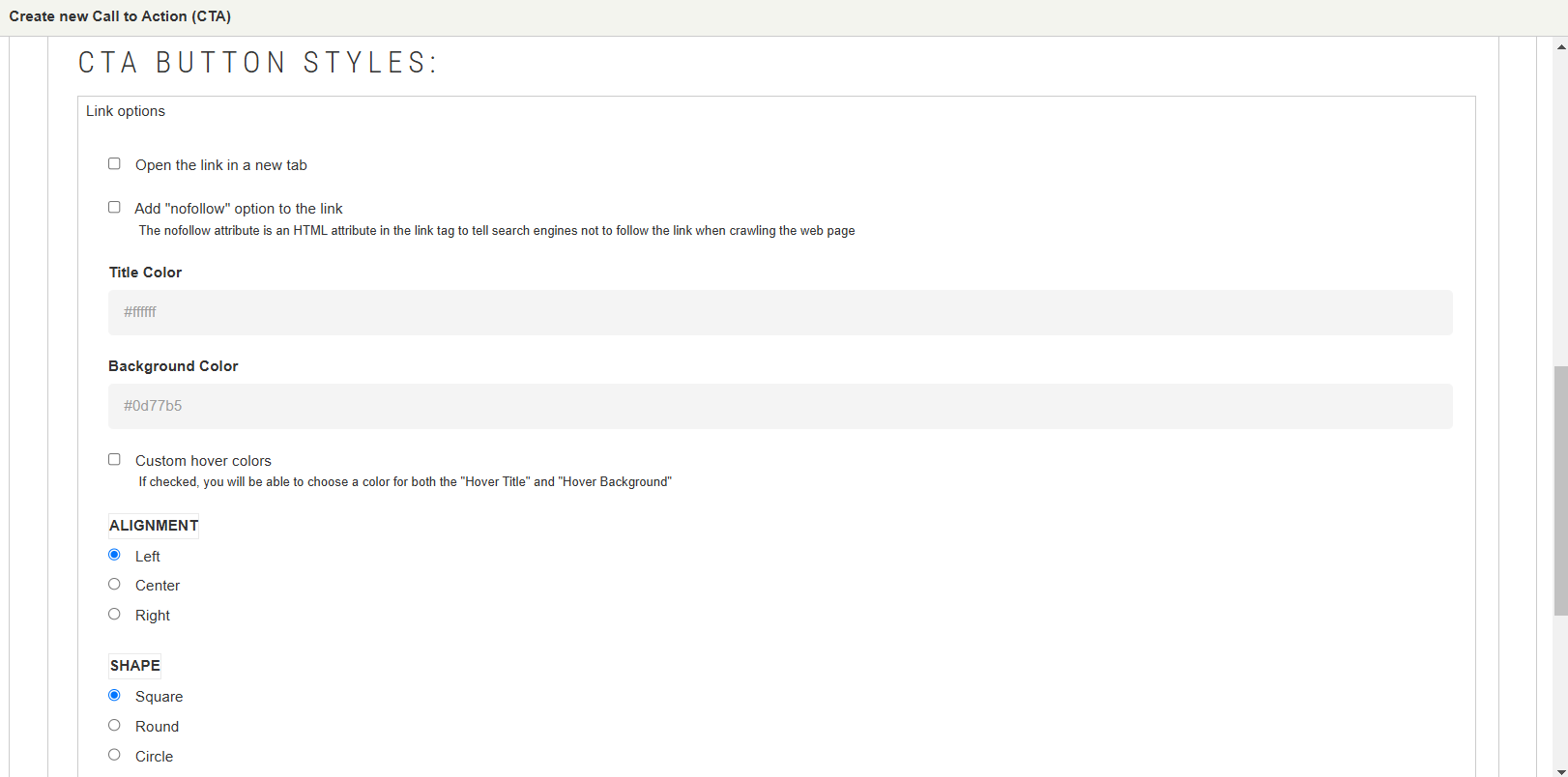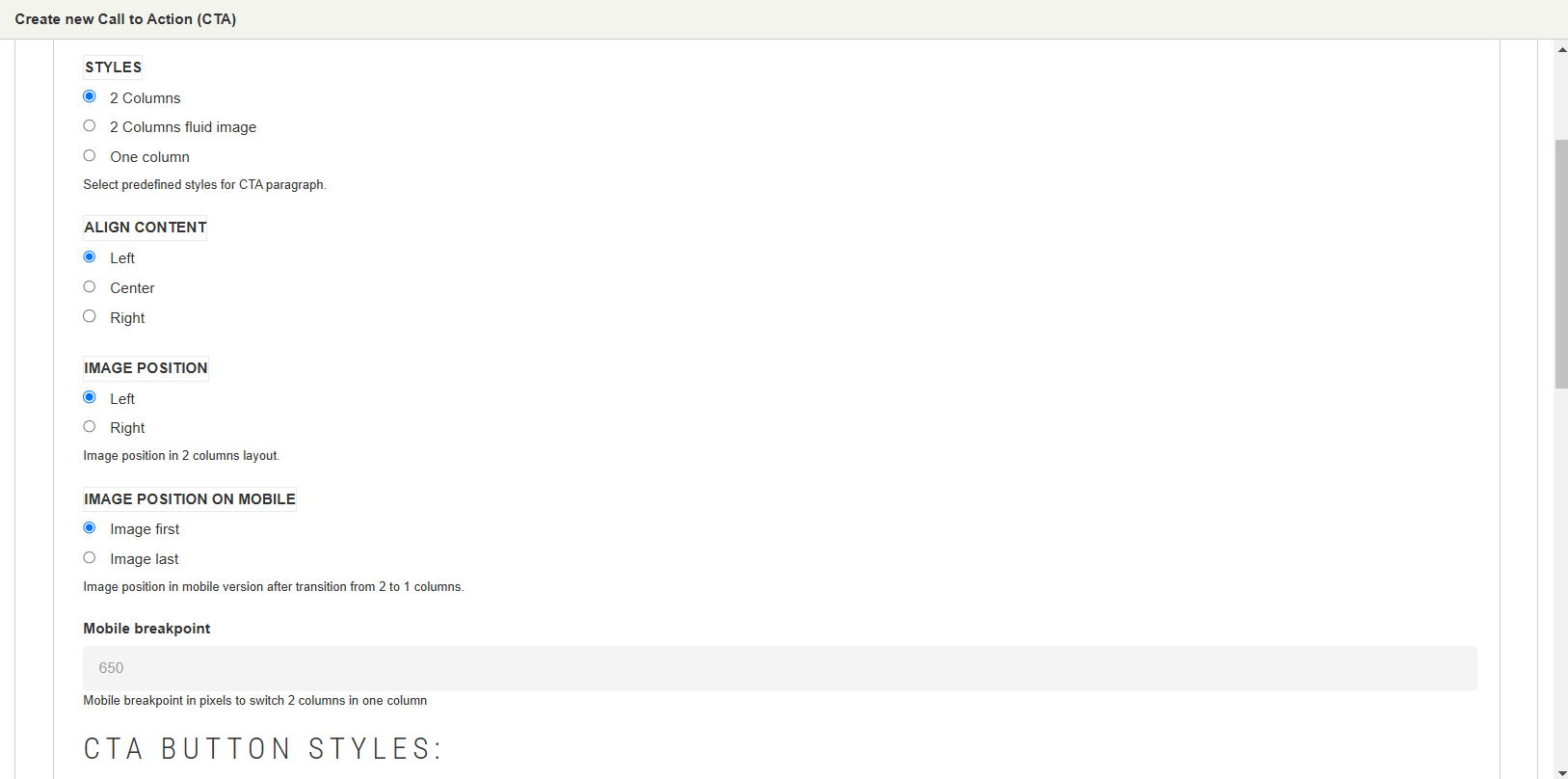![]()
Kloverpoint Features
Feature-rich Text Editor
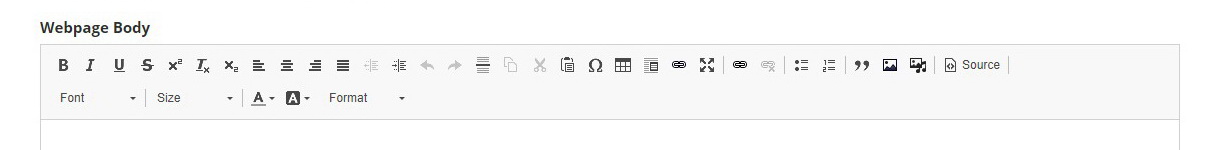
Get creative with your webpages. kloverpoint includes a text editor that will give you the tools to design and publish web pages that will showcase your content.
Enable/Disable Comments

Getting feedback on your web pages is a great way to determine what is working and what is not working. You control which webpages will allow the posting of comments.
Scheduling Options to publish & unpublish your Web Pages PRO FEATURE
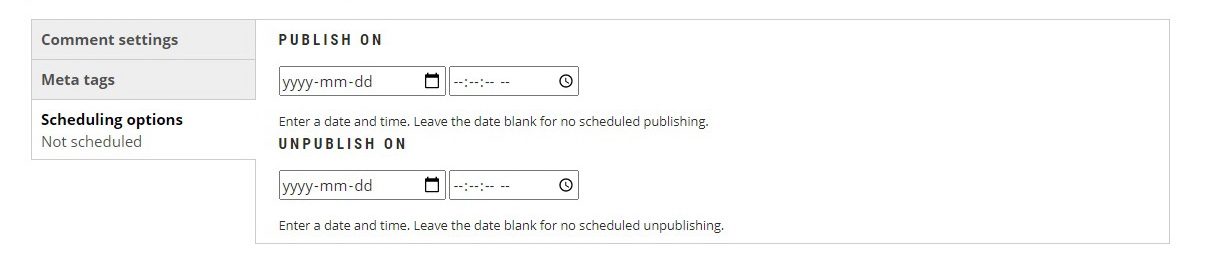
kloverpoint's Scheduling feature allows you to Publish or Unpublish certain web pages automatically.
you come up with the content
we help you publish it
1-click Publish & Unpublish Paragraphs Blocks
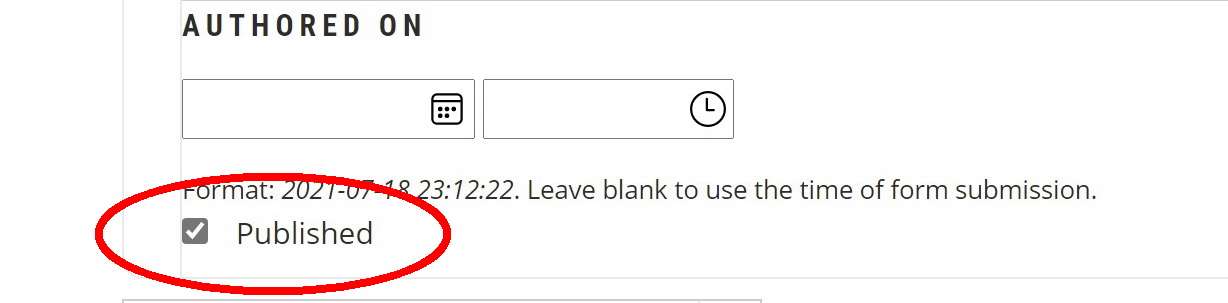
Simple 1-Click Publish & Unpublish features allows you to keep all of your content. You choose when to Publish or Unpublish (or display) certain content of your web pages.
subscription plans
FREE ACCOUNT |
|
✅ Create & publish a LIMITED number of Webpages ✅ Standard Layouts for Webpage content design ✅ 500 MB File Upload Storage ✅ Ads will be displayed in your Webpages ✅ Very Limited Support FREE |
PRO |
|
✅ Create & publish UNLIMITED Webpages ✅ Custom Advanced Layouts for Webpage content design ✅ Create Image Galleries ✅ Create Image Sliders or Slideshow ✅ Add background Image or Video to Webpage Layouts ✅ NO ADS displayed on published Webpages ✅ MORE File Storage (8GB) ✅ Limited Email Support ✅ Scheduling Options for publishing & unpublishing Webpages ✅ PLUS a few other Perks * Monthly subscription required. from $5/month Purchase your kloverpoint PRO monthly subscription |
PRO+ |
|
✅ Includes all features & benefits available with a PRO ACCOUNT ✅ Custom Menus ✅ Custom Webpage Banners ✅ Includes up to two (2) hours of dedicated customization support & technical email support per calendar month * Monthly subscription required. from $59/month Purchase your kloverpoint PRO+ monthly subscription |
kloverpoint Subscription Details
- kloverpoint Upgrade Subscriptions are charged to your credit card on file each month or year on the calendar day corresponding to the commencement date of your kloverpoint Upgrade Subscription, or within 2 - 3 business days of that date.
- All Upgrade Subscriptions are billed/charged in United States dollars ($USD). Upgrade Subscriptions may be billed/charged in your local currency if available.
- kloverpoint Upgrade Subscriptions can be cancelled at any time. Simply contact kloverpoint to submit your request to cancel your Pro Upgrade Subscription.
- Please allow up to three (3) business days to apply the Upgrade Subscription to your kloverpoint account.
- Although not required, it is recommended that you have an active kloverpoint account prior to upgrading to a kloverpoint Upgrade Subscription. If you have not created a kloverpoint account prior to purchasing an Upgrade Subscription, please retain a copy of your purchase confirmation number, as you will be able to enter this number during the account registration process. This will allow the team at kloverpoint to apply the Upgrade Subscription to your account.
CLICK HERE for more information regarding the terms and conditions for kloverpoint upgrade subscriptions.
Custom solutions may be available. Please CONTACT US for more information.